Symbol Security Campaign Schedule
Track when your phishing simulation emails will be delivered.
Once your campaign has been created you will be able to see the schedule of when emails will be sent by clicking on the button "See Campaign Schedule" located at the right side of the campaign details view.
Note: This schedule is only available for Short Campaigns.
Based on our different email Sending Strategies, our application creates a schedule for each campaign based on the details configured within that campaign.
By looking at the screen below you can see an example of how the schedule of a small campaign looks:
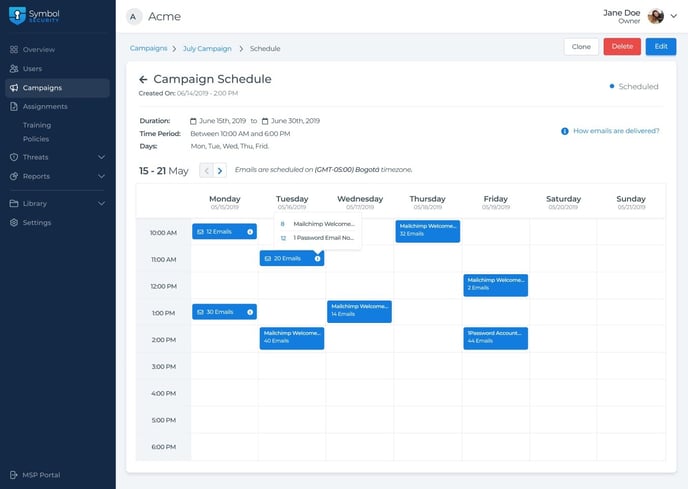
Campaigns with "Draft" status won't show campaign schedule.
![logo_help.png]](https://knowledge.symbolsecurity.com/hs-fs/hubfs/logo_help.png?width=120&height=57&name=logo_help.png)