M365/O365 Troubleshooting
M365 troubleshooting
If your company is sent an M365 error such as this, there are some options for trouble shooting it:
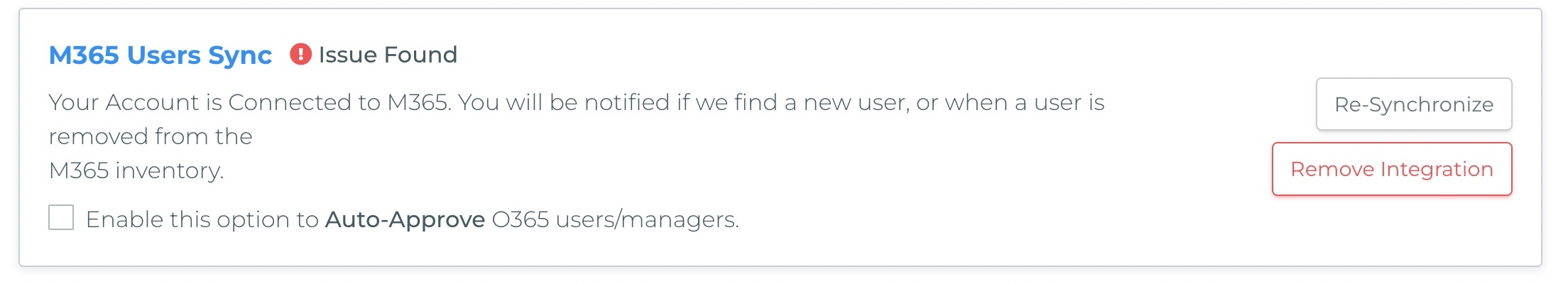
- Use the “Re-Synchronize” button and try to fix anything that has been wrongly configured. This button will redirect you to Microsoft and ask you to log-in and accept the permissions again. So, if everything is correct after log-in then the issue will be fixed.
or (not recommended)
- Use the “Remove Integration” button. This will remove all the connection between the app and Microsoft. This is not recommended because your users/managers will be unsynchronized and the app will convert them to normal users which means that if you try to establish the synchronization again then the app will ignore those users because they are already part of the app and will have a different ID.
We recommend you to DO NOT remove the synchronization or the users.
![logo_help.png]](https://knowledge.symbolsecurity.com/hs-fs/hubfs/logo_help.png?width=120&height=57&name=logo_help.png)