How to Use Smart Training on Campaigns
Automate users' training assignments based on their interactions with phishing templates.
Smart training is a feature that can be used on short campaigns both for standalone companies or MSP/vCISO partners. This feature allows admins to automatically assign training assets to users based on their interactions with the phishing templates added to the campaign such as clicks, opens, potential share data events, and more.
How to set up Smart Training
When setting up a new short campaign and navigating to the last section of the campaign form, Owners will be able to add conditions to automatically assign training assets, these conditions could be like this example below:
- Assign Course A after users Click on - the ABC Template.
- Assign Course B after users Open - Any Template.
- Assign Courses A and B after a Potential Share Data even is registered on ABC Template.
If any of the previous conditions are met by any of the targeted users in the campaign, then the training assets are automatically assigned to them.
When setting up the Smart Training conditions, admins could choose the following events:
- Open
- Clicks
- Potential Share Data
- Not Open
Admins could also define the following Due Date periods for each assignment.
- 1 week
- 2 weeks
- 3 weeks
- No Due Date
Here's an example of what it looks like: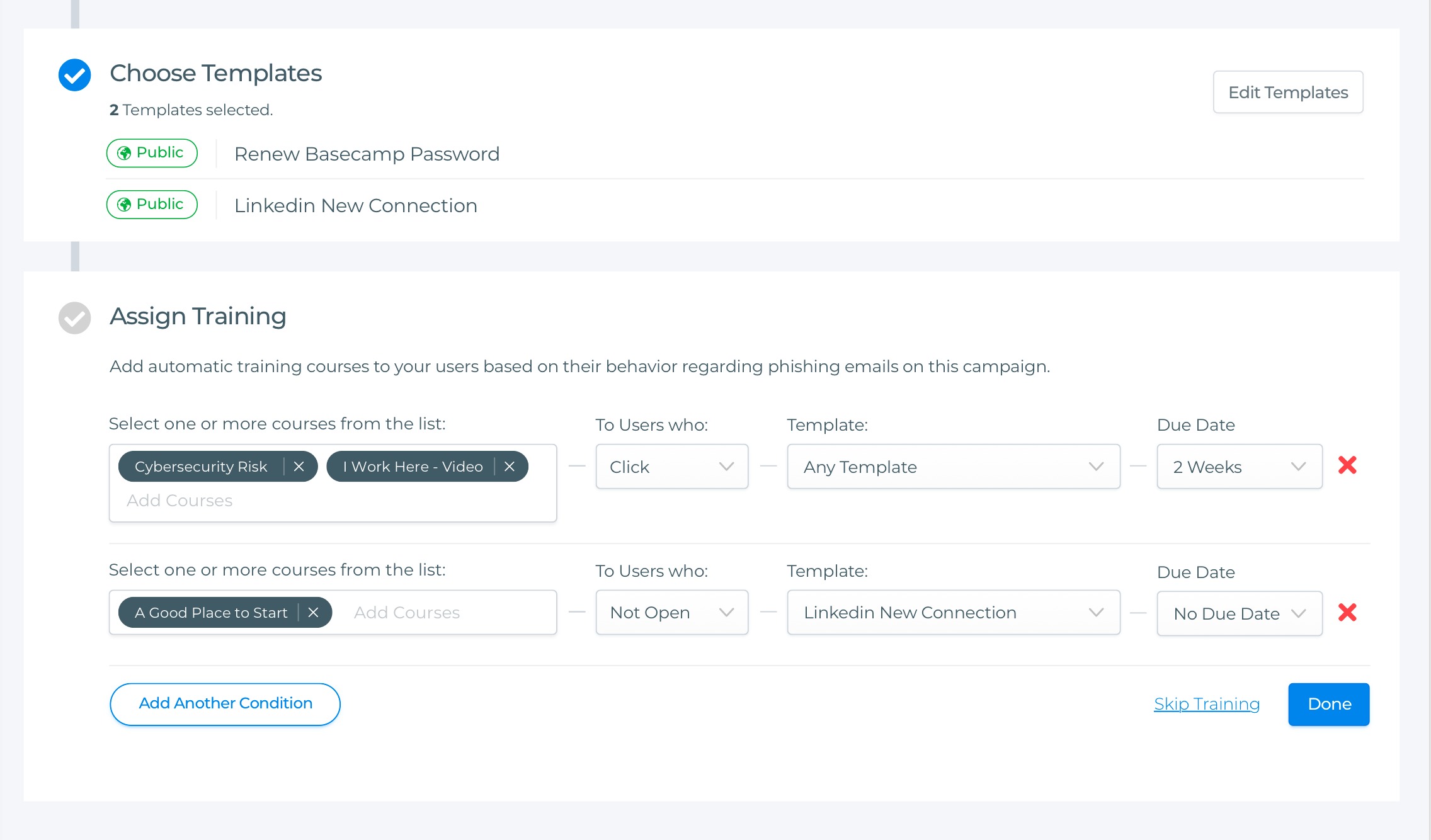
Note: Keep in mind that Smart Training could be used on Short Campaigns and MSP/vCISO campaigns only.
![logo_help.png]](https://knowledge.symbolsecurity.com/hs-fs/hubfs/logo_help.png?width=120&height=57&name=logo_help.png)