How are emails delivered in phishing campaigns?
How are emails delivered?
Short Campaigns
If you're running a Short Campaign (less than 2 months), emails could be delivered in 3 different ways:
- Send During a Date Range
- Evenly Distributed - Scheduled.
- Send All Immediately.
- Send All at a Specific Date/Time
Send During a Date Range
Symbol uses an algorithm to schedule phishing emails to be sent in blocks at a randomized hour of the day during the period of time that you select for your campaign.
Our algorithm delivers emails all 24 hours of the day by default, but when scheduling your campaign you can determine a specific time range where these phishing emails will be delivered, as well as choosing the days of the week when you want to send emails.
Here's an example of how this would look:
Let's suppose that you created a short campaign with a duration of 1 week.
- Duration: 7 days
- Users: 50
- Templates: 3
Once the campaign has been saved, the algorithm will randomly schedule blocks of emails to be sent during those 7 days. It is possible that there will be a day or days that the system doesn't deliver any email given it is randomized over the 7 day period.
One possible schedule for your 7 day campaign might be:
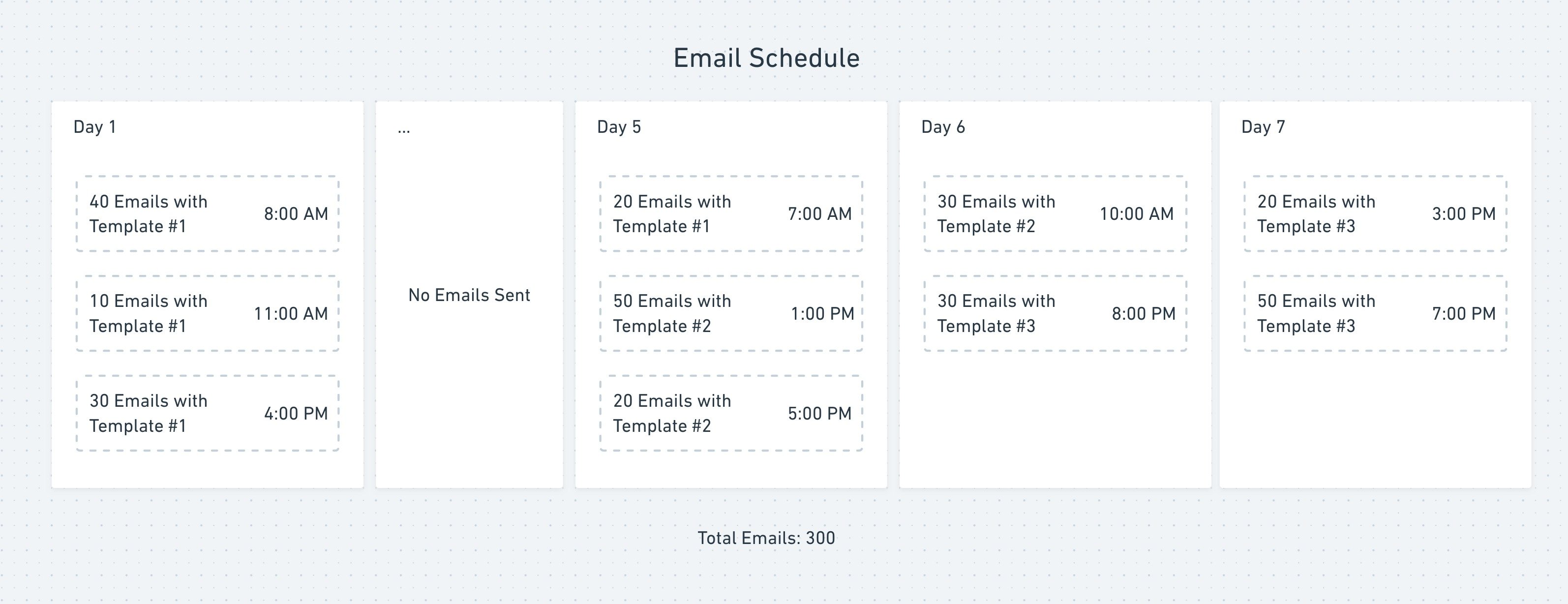
Evenly Distributed - Scheduled.
By using this sending strategy, all your population will be divided by the number of templates added on the campaign, it means that each block of users will receive a different email in a random hour/day based on the duration of your campaign..
Send all Emails Immediately.
This sending strategy doesn't schedule emails. When selecting this strategy, the "Schedule" part of the campaign creation gets disabled, and the app delivers all emails as soon as the campaign is created.
Click on the following link to learn more about how Email Sending Strategies on Symbol.
Send All at a Specific Date/Time
This sending strategy schedule your phishing emails to be sent at a specific date/time in the future. When selecting this strategy, part of the schedule elements like: time period or week days get disabled given the app will do single sent on the date/time specified by you.
Things to remember:
- During a campaign Symbol sends one email per each template.
- Every user will receive 1 email per each template added on the campaign, except when using the strategy "Evenly Distributed".
- Users who were phished can be assigned a training, if the campaign is set up to conditionally send training to users who click.
- All Emails are scheduled based on your company time zone, which is noted in the campaign set up page.
Long Campaigns
If you're running a Long Campaign the option to send all emails immediately won't be available. Therefore, Phishing Emails will be sent in a randomized manner within the duration parameters that are set by the admin.
If you are running a Phishing + Training campaign, Training assets are automatically assigned on the 1st of each month, however you have the option to change it at the bottom of the "Schedule" section by using the dropdown to select a standard day from a predefined list.
Visit the article Long Campaigns to know more about how it works.
![logo_help.png]](https://knowledge.symbolsecurity.com/hs-fs/hubfs/logo_help.png?width=120&height=57&name=logo_help.png)