Different Campaigns Statuses on Symbol Security
Campaign Statuses
Created by: Cristian PelaezThere are 4 different types of statuses when creating your campaigns in Symbol. Let's see which they are:
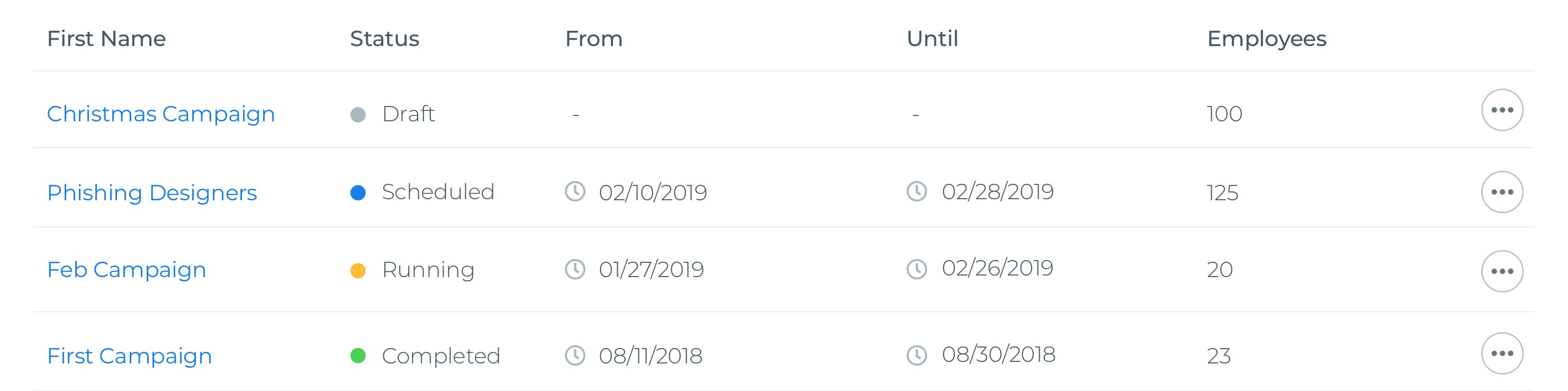
Scheduled
When creating campaigns that start on future dates Symbol immediately save them with a status of Scheduled. So once the "From" date is equal to current date the status will change automatically from Scheduled to Running.
Note: Admins can edit campaigns when they are with Scheduled status.
Running
Campaigns that are currently in progress are put in "Running" status
Remember: Once a campaign has started running you will not be able to edit it.
Completed
There are two ways to see campaigns with a status of completed:
- If the "Until" date of a campaign has exceeded current date, then its status will automatically change from running to Completed.
- If for some reason you don't want to continue sending emails from a campaign that's still running, you can mark that campaign as completed whenever you want. It will add a tag with a time stamp on the campaign indicating that it was manually completed.
Draft
Draft campaigns are helpful when you are not certainly about the start/end date or maybe when you have not confirmed the list of users/templates. If you want to save a campaign as Draft just click on the "Save as Draft" button at the top right of the screen.
C Cristian is the author of this solution article.
![logo_help.png]](https://knowledge.symbolsecurity.com/hs-fs/hubfs/logo_help.png?width=120&height=57&name=logo_help.png)