Add Users to Symbol Security
Add Users Manually
Print Created by: Symbol SupportTo manually add users to your list, navigate to "Users" tab at the left sidebar and click on "Add Users". It will display a new screen with the option to add one or multiple users at the same time.
In order to add users to your list, you'll need to fill in the following fields.
- First Name (Required)
- Last Name (Required)
- Email Address (Required)
- Title or Role (Optional)
- Categories (Optional)
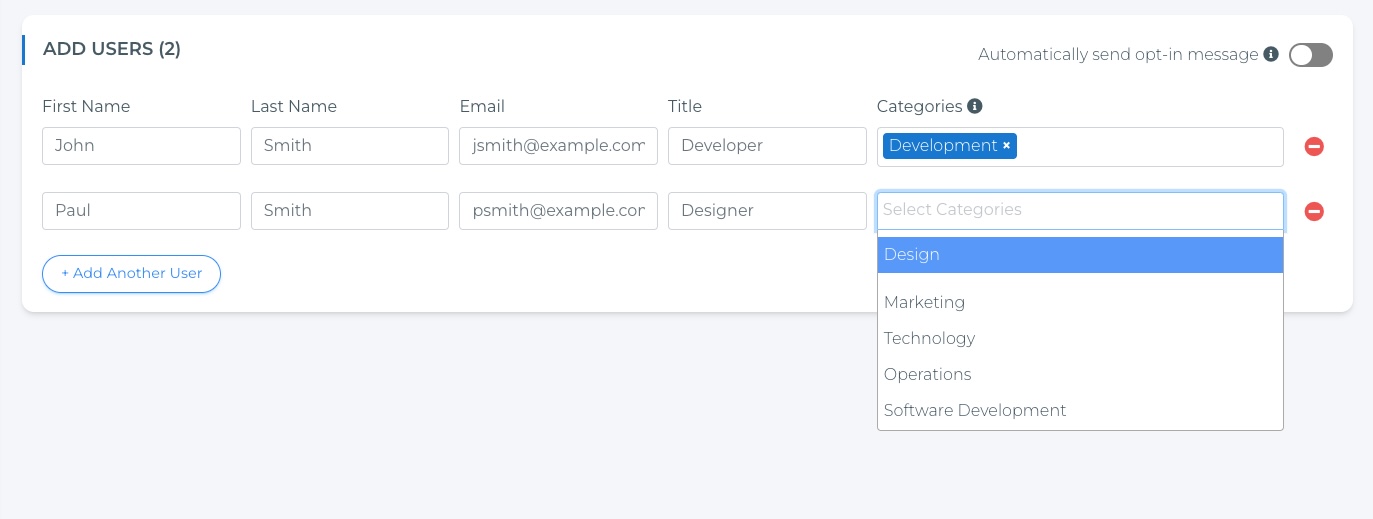 If you have your users in a spreadsheet you can try importing them from a CSV file. Click here to see how CSV import works.
If you have your users in a spreadsheet you can try importing them from a CSV file. Click here to see how CSV import works.

![logo_help.png]](https://knowledge.symbolsecurity.com/hs-fs/hubfs/logo_help.png?width=120&height=57&name=logo_help.png)